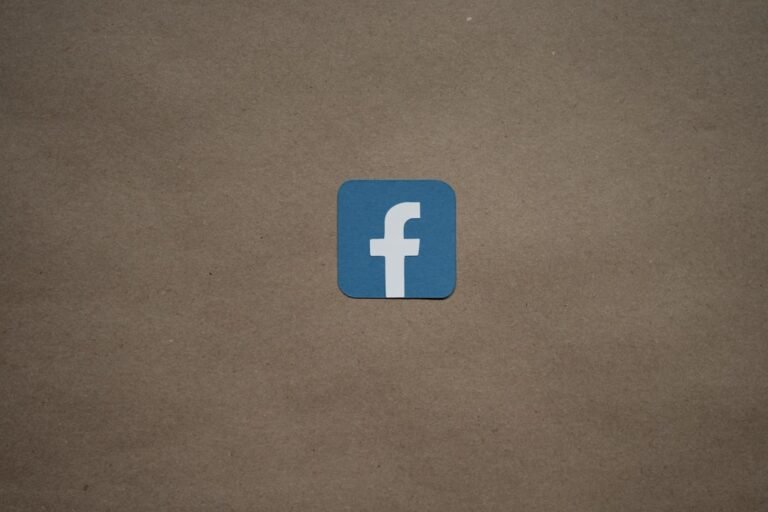wordpress plugin development handbook
Are you looking to create a WordPress plugin that extends the functionality of your website or makes it more efficient? With over 59,000 plugins available in the WordPress plugin directory, it’s clear that plugin development is a vital part of the WordPress ecosystem. In this comprehensive handbook, we’ll guide you through the process of WordPress plugin development, covering everything from the basics to advanced techniques.
Getting Started with WordPress Plugin Development
Before diving into plugin development, it’s essential to understand the fundamentals of WordPress and its plugin architecture. Here are the key concepts to get started:
**WordPress Plugin Basics**:
A WordPress plugin is a PHP file that contains code that interacts with the WordPress core functions.
**Plugin Directory**:
The WordPress plugin directory is where users can find and download plugins.
**Plugin Hooks**:
WordPress provides various hooks that allow plugins to interact with the core functions.
Setting Up Your Development Environment
To start developing a WordPress plugin, you’ll need:
**A code editor or IDE**:
Choose a code editor or IDE that you’re comfortable with, such as Visual Studio Code, Sublime Text, or PhpStorm.
**WordPress installation**:
Install WordPress on your local machine or a remote server.
**Plugin development tools**:
Familiarize yourself with tools like WP CLI, which provides a command-line interface for WordPress.
Planning and Designing Your Plugin
A well-planned plugin is essential for a successful development process. Here are the key steps to plan and design your plugin:
Defining Your Plugin’s Purpose and Scope
**Identify your target audience**:
Who will be using your plugin?
**Determine your plugin’s functionality**:
What features will your plugin offer?
**Research existing plugins**:
Analyze similar plugins to ensure your plugin offers unique value.
Creating a Plugin Development Plan
**Define your plugin’s architecture**:
Decide on the plugin’s structure and organization.
**Choose a plugin development approach**:
Will you use a modular or monolithic approach?
**Plan for security and performance**:
Consider security and performance implications.
Building Your Plugin
With your plan in place, it’s time to start building your plugin. Here are the key steps:
Writing Plugin Code
**Use WordPress coding standards**:
Follow the WordPress coding standards to ensure your code is clean and maintainable.
**Use plugin hooks**:
Leverage WordPress hooks to interact with the core functions.
**Test and iterate**:
Test your plugin regularly and make adjustments as needed.
Creating a Plugin Settings Page
**Use the `add_options_page` function**:
Create a settings page for your plugin.
**Use a settings API**:
Use a settings API like the WordPress Settings API to manage your plugin’s settings.
Testing and Debugging Your Plugin
Testing and debugging are crucial steps in the plugin development process. Here are some best practices:
**Test on different environments**:
Test your plugin on different WordPress versions, browsers, and devices.
**Use debugging tools**:
Use tools like WP_Debug and Debug Bar to identify and fix issues.
Publishing Your Plugin
Once you’ve developed and tested your plugin, it’s time to publish it. Here are the key steps:
**Prepare your plugin for release**:
Ensure your plugin meets the WordPress plugin directory guidelines.
**Create a plugin readme file**:
Write a compelling readme file that showcases your plugin’s features and benefits.
**Submit your plugin to the directory**:
Submit your plugin to the WordPress plugin directory.
Conclusion
WordPress plugin development requires a combination of technical skills, planning, and creativity. By following this handbook, you’ll be well on your way to creating a high-quality WordPress plugin that meets the needs of your target audience. Remember to stay up-to-date with the latest WordPress developments and best practices to ensure your plugin remains secure, efficient, and effective.
Additional Resources
**WordPress Plugin Development Documentation**:
The official WordPress plugin development documentation.
**WordPress Plugin Directory Guidelines**:
The guidelines for publishing plugins in the WordPress plugin directory.
**WP CLI Documentation**:
The documentation for WP CLI, a command-line interface for WordPress.
By following this handbook and staying committed to best practices, you’ll become proficient in WordPress plugin development and be able to create plugins that enhance the WordPress experience for users worldwide.
About Relvixis: Relvixis is a Canadian-based digital agency specializing in results-driven solutions for businesses looking to grow online.
We offer expert services in SEO optimization, web development, social media management, and marketing automation.
Our team blends creative strategy with technical precision to drive leads, enhance brand visibility, and accelerate digital performance.
To learn more or schedule a free consultation, visit
relvixis.com.