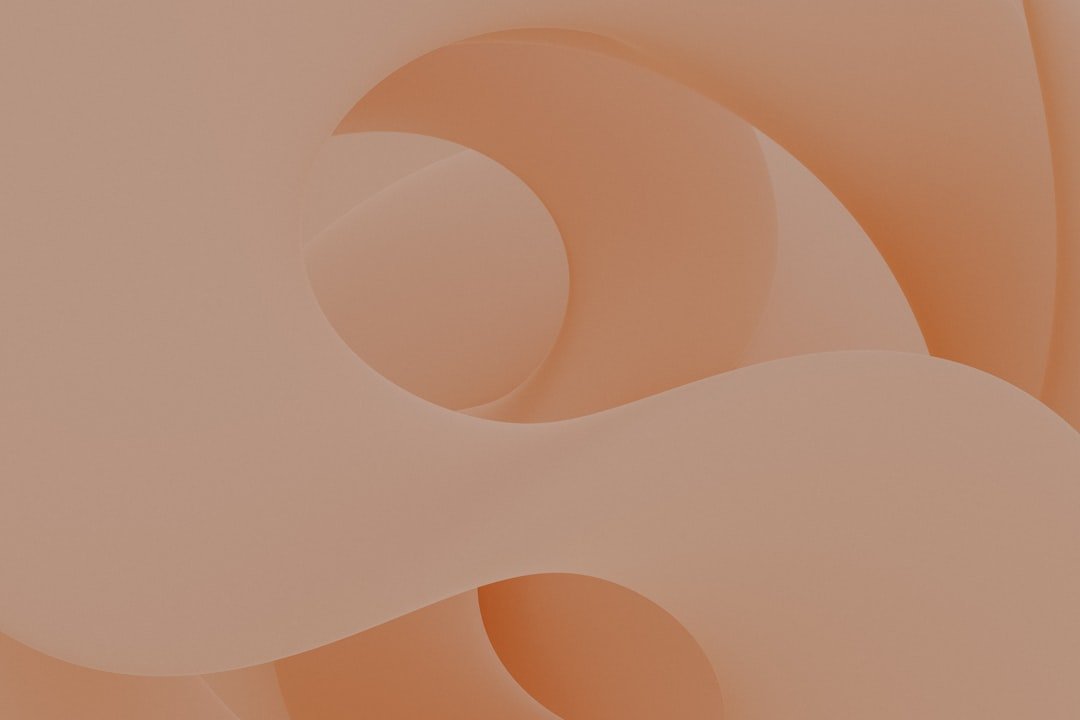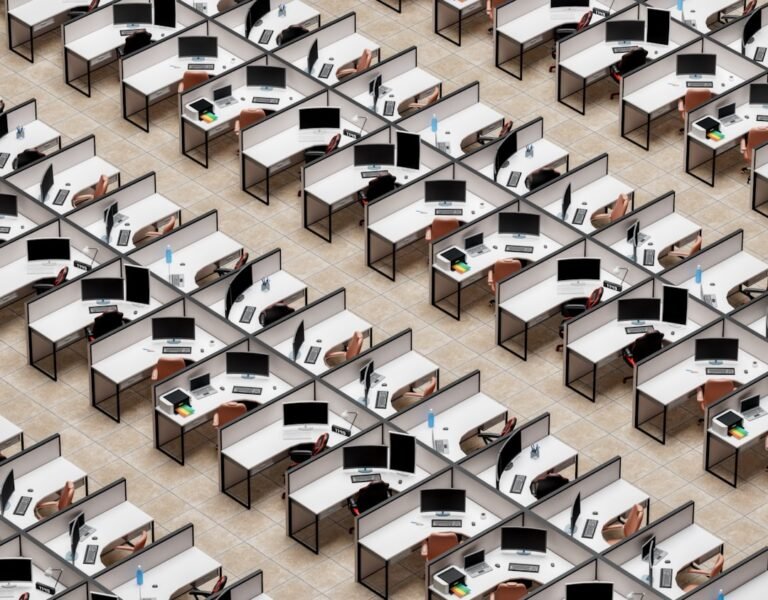wordpress theme development tools
As a WordPress developer, creating high-quality themes requires a combination of skill, experience, and the right tools. With thousands of themes available, standing out from the crowd demands attention to detail, flexibility, and a streamlined development process. In this article, we’ll explore the essential WordPress theme development tools that can help you work more efficiently, improve code quality, and deliver exceptional user experiences.
Understanding WordPress Theme Development
Before diving into the tools, it’s essential to understand the basics of WordPress theme development. A WordPress theme is a collection of files that work together to create the visual and functional aspects of a website. Themes can be customized, extended, and even built from scratch using WordPress’s robust API.
Essential WordPress Theme Development Tools
The following tools are must-haves for any serious WordPress theme developer:
**Code Editors and IDEs**:
+ Visual Studio Code (VS Code) with WordPress extensions
+ PhpStorm with WordPress plugin
+ Sublime Text with WordPress plugins
**Version Control Systems**:
+ Git for version control and collaboration
+ GitHub or GitLab for remote repository management
**Local Development Environments**:
+ Local by Flywheel for easy local WordPress installation
+ Vagrant for reproducible environments
+ Docker for containerized development
**Debugging and Testing Tools**:
+ WP_Debug for debugging and error reporting
+ PHPUnit for unit testing and code validation
+ BrowserStack for cross-browser testing
Code Editing and Validation Tools
Writing clean, efficient, and well-documented code is crucial for WordPress theme development. The following tools help you write better code:
**Code Validation and Linting**:
+ WordPress Coding Standards for code style and best practices
+ PHP_CodeSniffer for code analysis and validation
**Code Completion and Snippets**:
+ WordPress code snippets and examples
+ Code completion plugins for your IDE
Build and Deployment Tools
Streamlining your build and deployment process saves time and reduces errors. Consider the following tools:
**Build and Compilation Tools**:
+ Gulp or Grunt for task automation
+ Webpack for module bundling and optimization
**Deployment and Hosting Tools**:
+ WP-CLI for command-line WordPress management
+ FTP and SFTP clients for secure file transfer
Design and Prototyping Tools
Creating a visually appealing and user-friendly theme requires a solid design foundation. The following tools help you design and prototype your theme:
**Design and Prototyping Tools**:
+ Sketch or Figma for visual design and prototyping
+ Adobe XD for user experience design and testing
**Style Guides and Documentation**:
+ Style guides for consistent design and typography
+ Documentation tools like Read the Docs or GitHub Wiki
Best Practices and Tips
To get the most out of these tools, keep the following best practices in mind:
- **Follow WordPress coding standards and best practices**
- **Test thoroughly across different browsers and devices**
- **Use version control and collaborate with others**
- **Stay up-to-date with the latest WordPress developments and trends**
Conclusion
WordPress theme development requires a combination of technical skill, creativity, and attention to detail. By leveraging the right tools, you can streamline your development process, improve code quality, and deliver exceptional user experiences. Whether you’re a seasoned developer or just starting out, the tools and best practices outlined in this article will help you create high-quality WordPress themes that stand out from the crowd.
About Relvixis: Relvixis is a Canadian-based digital agency specializing in results-driven solutions for businesses looking to grow online.
We offer expert services in SEO optimization, web development, social media management, and marketing automation.
Our team blends creative strategy with technical precision to drive leads, enhance brand visibility, and accelerate digital performance.
To learn more or schedule a free consultation, visit
relvixis.com.