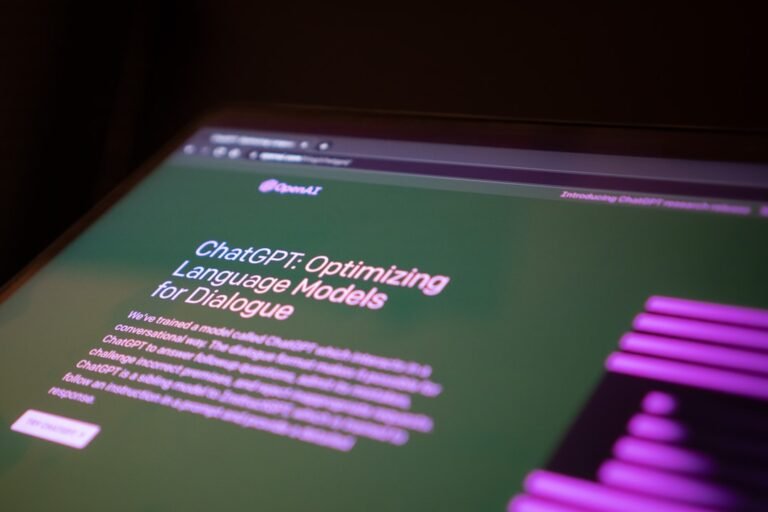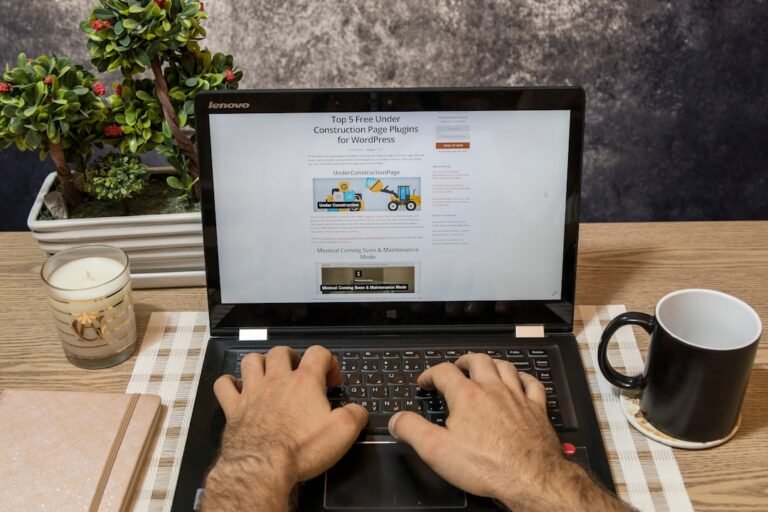wordpress development checklist
As a WordPress developer, creating a comprehensive checklist is essential to ensure that your project is completed efficiently, effectively, and meets the client’s requirements. A well-structured WordPress development checklist helps you stay organized, avoid costly mistakes, and deliver high-quality results. In this article, we’ll provide you with a detailed WordPress development checklist to streamline your workflow and improve your productivity.
Pre-Development Checklist
Before diving into the development process, it’s crucial to complete the following tasks:
**Define project requirements**:
Clearly understand the client’s goals, target audience, and functional requirements.
**Conduct a thorough analysis**:
Research the client’s existing website, competitors, and industry trends.
**Create a project timeline**:
Establish a realistic timeline, including milestones and deadlines.
**Set up a development environment**:
Install WordPress, a code editor, and necessary plugins.
Planning and Design Checklist
A well-planned design is essential for a successful WordPress project. Ensure you:
**Develop a wireframe**:
Create a basic layout of the website’s structure and content hierarchy.
**Create a visual design concept**:
Design a visually appealing theme that aligns with the client’s brand identity.
**Plan the site’s architecture**:
Determine the site’s structure, including pages, posts, and custom post types.
**Define the content strategy**:
Develop a plan for content creation, migration, or integration.
Development Checklist
Core Development Tasks
**Install and configure WordPress**:
Set up the latest version of WordPress and configure basic settings.
**Choose and install a theme**:
Select a suitable theme or create a custom one from scratch.
**Install necessary plugins**:
Add plugins for SEO, security, caching, and other essential features.
**Configure user roles and permissions**:
Set up user roles, permissions, and access controls.
Custom Development Tasks
**Create custom post types and taxonomies**:
Develop custom post types and taxonomies as needed.
**Build custom pages and templates**:
Design and develop custom pages, such as a homepage, about page, or contact page.
**Implement custom functionality**:
Develop custom features, such as a search function or a custom widget.
Testing and Quality Assurance Checklist
Thorough testing is crucial to ensure that your WordPress project meets the client’s requirements and works as expected:
**Test for functionality**:
Verify that all features, including custom ones, work correctly.
**Test for usability**:
Ensure that the website is user-friendly and easy to navigate.
**Test for performance**:
Optimize the website’s performance, including page loading speed and caching.
**Test for security**:
Conduct security testing to identify vulnerabilities and implement necessary measures.
Launch and Deployment Checklist
Before launching your WordPress project, complete the following tasks:
**Configure hosting and server settings**:
Set up hosting, configure server settings, and ensure adequate resources.
**Migrate content**:
Migrate existing content to the new website, if necessary.
**Test and validate**:
Conduct final testing and validation to ensure everything works as expected.
**Launch and monitor**:
Launch the website, monitor its performance, and address any issues that arise.
Conclusion
About Relvixis: Relvixis is a Canadian-based digital agency specializing in results-driven solutions for businesses looking to grow online.
We offer expert services in SEO optimization, web development, social media management, and marketing automation.
Our team blends creative strategy with technical precision to drive leads, enhance brand visibility, and accelerate digital performance.
To learn more or schedule a free consultation, visit
relvixis.com.