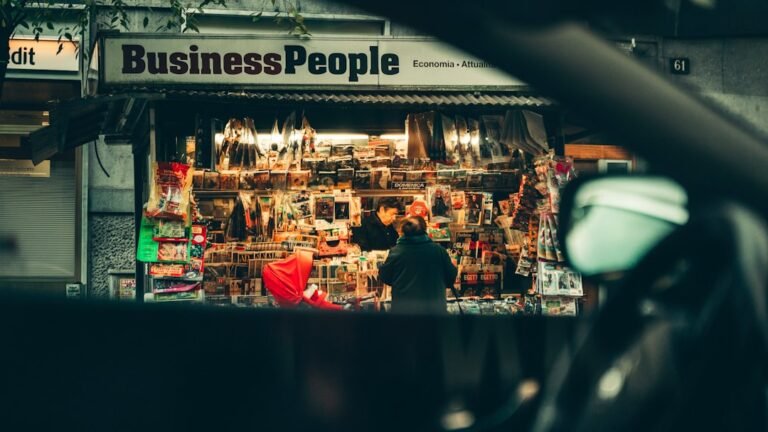checklist for creating a website
Creating a website can be a daunting task, especially for those who are new to web development. With so many elements to consider, it’s easy to get overwhelmed and lose sight of the bigger picture. That’s why we’ve put together this comprehensive checklist for creating a website. Whether you’re a seasoned pro or a beginner, this guide will walk you through every step of the process, ensuring that your website turns out to be a success.
Planning and Research
Before you start building your website, it’s essential to do some planning and research. This stage is critical in determining the success of your website.
Define Your Website’s Purpose and Goals
- Identify the primary purpose of your website (e.g., blog, e-commerce, portfolio)
- Determine your target audience and their needs
- Set clear goals for your website (e.g., generate leads, increase sales, provide information)
Conduct Market Research and Analyze Competitors
- Research your competitors and their websites
- Analyze their strengths and weaknesses
- Identify gaps in the market and opportunities to differentiate your website
Develop a Unique Value Proposition (UVP)
- Clearly define your brand and its values
- Determine what sets your website apart from others
- Develop a UVP that resonates with your target audience
Domain and Hosting
Once you have a solid plan in place, it’s time to think about your website’s foundation: the domain and hosting.
Register a Domain Name
- Choose a domain name that reflects your brand and is easy to remember
- Check the availability of your desired domain name using a registrar like GoDaddy or Namecheap
- Register your domain name and set up DNS (Domain Name System) settings
Select a Web Hosting Service
- Research and compare different web hosting services (e.g., shared, VPS, dedicated)
- Choose a hosting service that meets your needs and budget
- Consider factors like uptime, speed, and customer support
Design and Development
With your domain and hosting in place, it’s time to focus on the design and development of your website.
Create a Wireframe and Mockup
- Sketch out a basic wireframe of your website’s layout and structure
- Create a visual mockup of your website using a design tool like Sketch or Figma
- Refine your design until you’re happy with the result
Develop a Responsive and Mobile-Friendly Design
- Ensure that your website is optimized for different devices and screen sizes
- Use a responsive design framework like Bootstrap or Foundation
- Test your website on various devices to ensure a smooth user experience
Build Your Website Using a Content Management System (CMS) or Coding
- Choose a CMS like WordPress, Joomla, or Drupal, or opt for custom coding
- Develop your website using best practices for accessibility, SEO, and performance
- Consider using a website builder like Wix, Squarespace, or Weebly for a more streamlined process
Content Creation
With your website’s design and development complete, it’s time to focus on creating high-quality content.
Develop a Content Strategy
- Determine the types of content you need (e.g., blog posts, product descriptions, images)
- Create a content calendar to plan and schedule your content
- Ensure that your content is engaging, informative, and optimized for SEO
Create High-Quality and Engaging Content
- Write and edit your content to ensure clarity and coherence
- Use high-quality images and multimedia to enhance the user experience
- Optimize your content for search engines using keywords, meta tags, and internal linking
Launch and Testing
Before launching your website, it’s essential to test and refine it to ensure a smooth user experience.
Test Your Website for Usability and Performance
- Test your website on different devices and browsers
- Check for broken links, errors, and inconsistencies
- Optimize your website’s performance using caching, minification, and compression
Launch Your Website and Configure Analytics
- Launch your website and make it live
- Configure analytics tools like Google Analytics to track your website’s performance
- Set up tracking codes and conversion goals to measure your website’s success
Maintenance and Updates
Once your website is live, it’s essential to maintain and update it regularly to ensure ongoing success.
Regularly Update Your Content and Plugins
- Regularly update your content to keep your audience engaged
- Update your plugins and software to ensure security and performance
- Monitor your website’s performance and make adjustments as needed
Monitor Your Website’s Performance and Security
- Monitor your website’s uptime, speed, and performance
- Check for security vulnerabilities and update your software accordingly
- Use tools like backups and SSL certificates to ensure your website’s integrity
Conclusion
Creating a website can be a complex and time-consuming process, but with this checklist, you’ll be well on your way to launching a successful website. Remember to plan and research, choose the right domain and hosting, design and develop a responsive and mobile-friendly website, create high-quality content, test and launch your website, and maintain and update it regularly. By following this checklist, you’ll be able to create a website that meets your goals and resonates with your target audience.
About Relvixis: Relvixis is a Canadian-based digital agency specializing in results-driven solutions for businesses looking to grow online.
We offer expert services in SEO optimization, web development, social media management, and marketing automation.
Our team blends creative strategy with technical precision to drive leads, enhance brand visibility, and accelerate digital performance.
To learn more or schedule a free consultation, visit
relvixis.com.