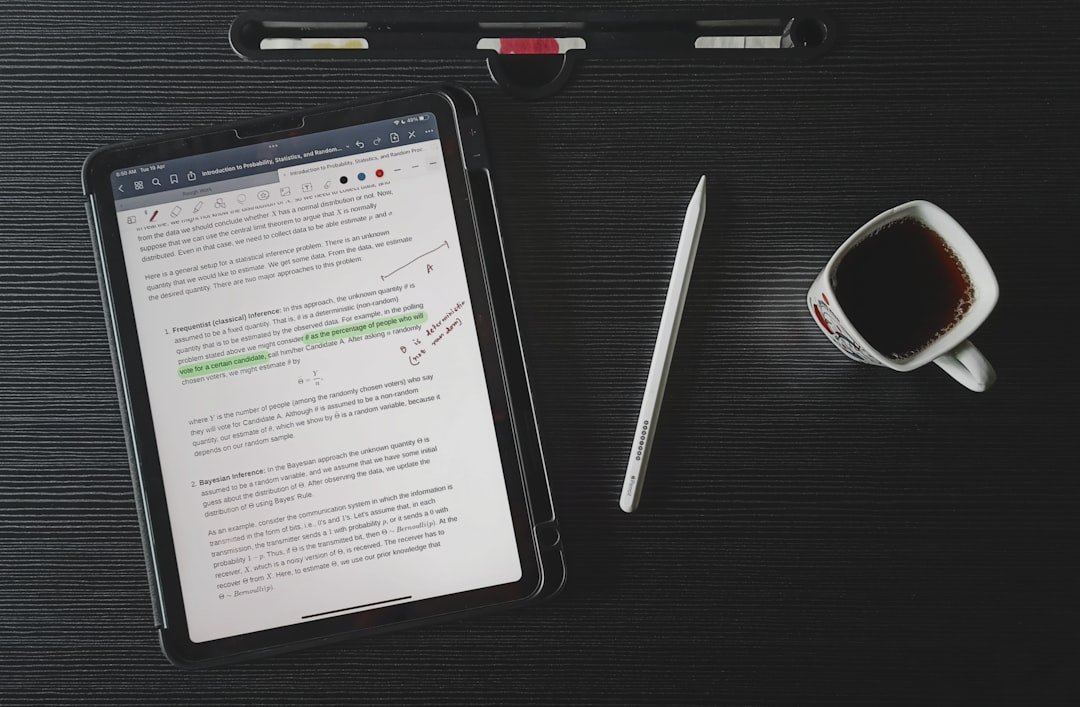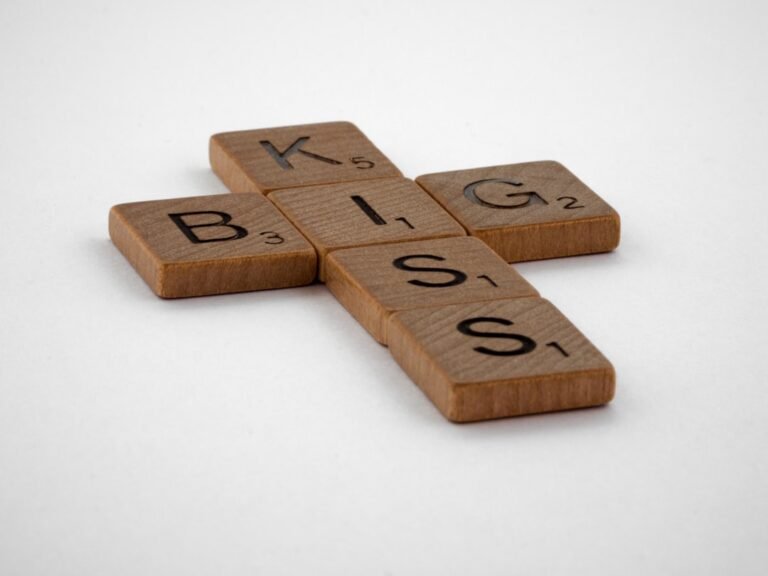content creation tools free
*Published on October 15 2025*
—
Introduction
In today’s digital landscape, high‑quality content is the lifeblood of every brand, blogger, and freelancer. Yet the budget for premium software can be tight, especially for startups and solo creators. That’s why **free content creation tools** have become essential allies for anyone looking to produce eye‑catching graphics, engaging videos, compelling copy, and polished audio without breaking the bank.
In this article, we’ll explore the best **content creation tools free** of charge, organized by category, and explain how each can help you streamline your workflow, improve SEO, and keep your audience hooked. By the end, you’ll have a ready‑to‑use toolbox that covers every stage of the content pipeline.
—
Why Free Content Creation Tools Matter
1. Cost‑Effective Scaling
- Reduce overhead while maintaining professional output.
- Allocate saved funds to marketing, advertising, or hiring talent.
2. Rapid Experimentation
- Test new formats (e.g., short‑form video, infographics) without financial risk.
- Iterate quickly based on audience feedback.
3. Accessibility for All Skill Levels
- Intuitive interfaces empower beginners.
- Advanced features let seasoned creators fine‑tune their work.
—
Top Free Content Creation Tools for 2025
Below is a curated list of the **best free content creation tools** across five key categories. Each tool is highlighted with its core features, pros, and any notable limitations.
Graphic Design
# *Canva (Free Plan)*
**Features:
** Drag‑and‑drop editor, 250k+ templates, 100+ fonts, basic animation.
**Pros:
** Extremely user‑friendly, cloud‑based, collaborative workspaces.
**Cons:
** Limited export options (no CMYK), premium assets locked behind a paywall.
# *Photopea*
**Features:
** Photoshop‑like raster editor, PSD support, vector shapes, filters.
**Pros:
** Runs in the browser, no installation required, works with .psd files.
**Cons:
** Ads in the free version, slower on large files.
# *Krita*
**Features:
** Professional digital painting, brush engine, layer management, HDR painting.
**Pros:
** Open‑source, powerful for illustrations and concept art.
**Cons:
** Steeper learning curve for beginners.
Video Editing
# *DaVinci Resolve (Free)*
**Features:
** 8‑K editing, color correction, Fusion visual effects, Fairlight audio.
**Pros:
** Industry‑grade color grading, robust timeline, no watermark.
**Cons:
** High system requirements, steep learning curve.
# *Clipchamp (Free Tier)*
**Features:
** Browser‑based editor, stock library, text‑to‑speech, export up to 1080p.
**Pros:
** Simple UI, integrates with Microsoft 365, fast rendering.
**Cons:
** Watermark on some premium assets, limited export formats.
# *Shotcut*
**Features:
** Wide codec support, timeline editing, filters, 4K export.
**Pros:
** Open‑source, cross‑platform, no ads.
**Cons:
** UI feels dated, fewer built‑in templates.
Writing & Editing
# *Grammarly (Free)*
**Features:
** Grammar & spelling checks, tone detection, basic plagiarism scanner.
**Pros:
** Real‑time suggestions, Chrome extension for web writing.
**Cons:
** Advanced style checks require Premium.
# *Hemingway Editor*
**Features:
** Readability scoring, sentence simplification, adverb/voice alerts.
**Pros:
** Clean interface, helps improve SEO‑friendly copy.
**Cons:
** No spell‑check, desktop app requires a one‑time purchase.
# *Google Docs*
**Features:
** Real‑time collaboration, AI‑powered Smart Compose, offline mode.
**Pros:
** Seamless integration with Google Drive, free for anyone with a Google account.
**Cons:
** Limited advanced formatting compared to Microsoft Word.
Social Media Management
# *Buffer (Free Plan)*
**Features:
** Schedule up to 10 posts per social channel, basic analytics.
**Pros:
** Simple dashboard, supports major platforms (Twitter, LinkedIn, Facebook).
**Cons:
** No team collaboration, limited reporting.
# *Later (Free)*
**Features:
** Visual Instagram planner, 1 social set, 30 posts per month.
**Pros:
** Drag‑and‑drop calendar, media library, hashtag suggestions.
**Cons:
** No TikTok or Pinterest support in free tier.
# *Hootsuite Free*
**Features:
** Manage 2 social accounts, schedule 5 posts total.
**Pros:
** Trusted brand, integrates with major networks.
**Cons:
** Very limited posting capacity; upgrade needed for growth.
Audio & Podcasting
# *Audacity*
**Features:
** Multi‑track editing, noise reduction, VST plugins, export to MP3/WAV.
**Pros:
** Open‑source, cross‑platform, extensive community tutorials.
**Cons:
** Outdated UI, no built‑in mastering suite.
# *Anchor (Free)*
**Features:
** Podcast hosting, automatic distribution, built‑in recording.
**Pros:
** Unlimited free hosting, monetization options, simple analytics.
**Cons:
** Limited editing tools; best paired with Audacity for polishing.
# *Ocenaudio*
**Features:
** Real‑time preview of effects, multi‑selection editing, spectrogram view.
**Pros:
** Lightweight, beginner‑friendly, cross‑platform.
**Cons:
** Fewer advanced features than Audacity.
—
How to Choose the Right Free Tool for Your Workflow
1. **Define Your Primary Content Type** – Are you focusing on visual assets, video, written copy, or audio? Prioritize tools that excel in that medium.
2. **Check System Requirements** – High‑end editors like DaVinci Resolve need a powerful GPU; lighter tools like Clipchamp run in any browser.
3. **Consider Collaboration Needs** – For team projects, Google Docs and Canva’s shared workspaces are invaluable.
4. **Test Export Options** – Ensure the free version supports the file formats you need (e.g., MP4 for video, PNG for graphics).
5. **Plan for Scalability** – Choose tools that offer a seamless upgrade path if you later need premium features.
—
Frequently Asked Questions (FAQ)
*Q:
Are free content creation tools safe to use?**
A: Most reputable free tools (Canva, DaVinci Resolve, Audacity) are widely used by professionals and have strong security practices. Always download from the official website to avoid bundled malware.
*Q:
Will using free tools hurt my SEO?**
A: No. SEO depends on content quality, relevance, and technical factors like page speed. Free tools can produce high‑quality assets that boost engagement and, consequently, SEO performance.
*Q:
Can I use multiple free tools together?**
A: Absolutely. A common workflow is to design graphics in Canva, edit video in DaVinci Resolve, write copy in Google Docs, and schedule posts with Buffer.
*Q:
Do free tools add watermarks?**
A: Some, like Clipchamp’s premium assets, may add watermarks. Most core features of the tools listed above are watermark‑free.
—
Conclusion
Creating compelling content doesn’t have to be an expensive endeavor. By leveraging the **best free content creation tools**—from Canva’s intuitive design suite to DaVinci Resolve’s professional video editing capabilities—you can produce polished, SEO‑friendly assets that resonate with your audience while keeping your budget intact.
Start by selecting the tools that align with your primary content format, test them in your workflow, and watch your productivity soar. Remember, the right combination of free resources can be just as powerful as a paid suite—if you know how to use them effectively.
**Ready to level up your content game?** Dive into the tools above, experiment fearlessly, and let your creativity shine—without spending a cent.
—
Keywords:
content creation tools free, free content creation tools, best free content creation tools, free tools for content creation, free graphic design tools, free video editing software, free writing tools, free social media scheduling, free podcasting tools.*
About Relvixis: Relvixis is a Canadian-based digital agency specializing in results-driven solutions for businesses looking to grow online.
We offer expert services in SEO optimization, web development, social media management, and marketing automation.
Our team blends creative strategy with technical precision to drive leads, enhance brand visibility, and accelerate digital performance.
To learn more or schedule a free consultation, visit
relvixis.com.