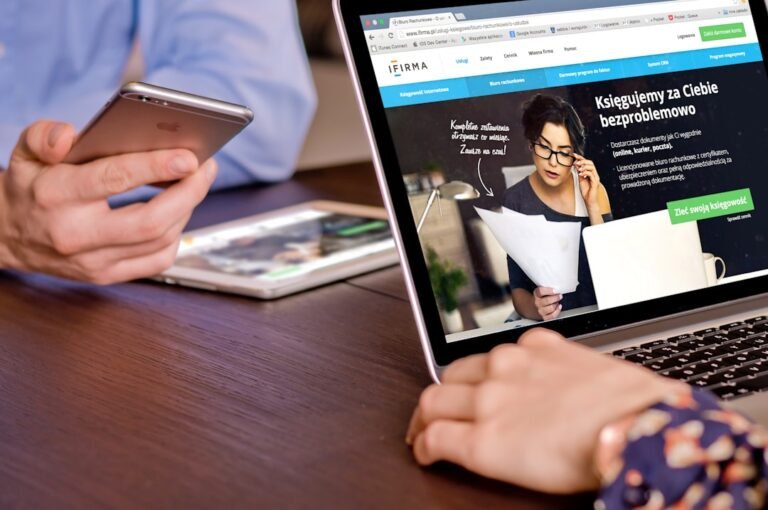google ads help guide
Are you struggling to navigate the complex world of Google Ads? Do you find yourself lost in a sea of options and settings, unsure of how to optimize your campaigns for maximum ROI? Look no further! This comprehensive Google Ads help guide is here to walk you through the ins and outs of Google Ads, providing you with the knowledge and expertise you need to succeed.
Understanding Google Ads Basics
Before we dive into the nitty-gritty of Google Ads, let’s start with the basics. Google Ads, formerly known as Google AdWords, is a powerful online advertising platform that allows businesses to create and display ads on Google’s search engine and other websites across the internet. With Google Ads, you can:
- Reach a vast audience of potential customers
- Increase brand awareness and visibility
- Drive traffic to your website
- Generate leads and conversions
Setting Up Your Google Ads Account
To get started with Google Ads, you’ll need to create an account. Here’s a step-by-step guide to help you get set up:
- Go to the Google Ads website and sign in with your Google account
- Click on the “Start Now” button and follow the prompts to create a new account
- Set up your billing information and choose your advertising goals
Create your first campaign, choosing from a variety of options, including:
+ Search Network campaigns
+ Display Network campaigns
+ Shopping campaigns
+ Video campaigns
Understanding Google Ads Terminology
As you navigate the world of Google Ads, you’ll encounter a range of technical terms and jargon. Here are some key terms to get familiar with:
**CPC (Cost-Per-Click)**:
The amount you pay each time a user clicks on your ad
**CPM (Cost-Per-Thousand Impressions)**:
The amount you pay for every 1,000 times your ad is displayed
**CTR (Click-Through Rate)**:
The percentage of users who click on your ad after seeing it
**Conversion Rate**:
The percentage of users who complete a desired action on your website
Creating Effective Google Ads
So, how do you create Google Ads that actually work? Here are some tips to get you started:
**Know your audience**:
Understand who your target audience is, what they’re searching for, and what motivates them to take action
**Use relevant keywords**:
Choose keywords that are relevant to your business and target audience
**Write compelling ad copy**:
Craft ad copy that resonates with your audience and encourages them to take action
**Optimize your landing page**:
Ensure that your landing page is relevant, user-friendly, and optimized for conversions
Google Ads Campaign Optimization
Once your campaigns are up and running, it’s time to optimize them for maximum performance. Here are some tips to help you get started:
**Monitor your metrics**:
Keep a close eye on your campaign metrics, including CTR, conversion rate, and CPC
**Adjust your bids**:
Adjust your bids to ensure you’re getting the best possible ROI
**Refine your targeting**:
Refine your targeting options to ensure you’re reaching the right audience
**Test and iterate**:
Continuously test and iterate on your ad copy, targeting, and bidding strategies to optimize performance
Advanced Google Ads Features
As you become more comfortable with Google Ads, you may want to explore some of the more advanced features, including:
**Google Ads extensions**:
Add extra information to your ads, such as site links, callouts, and structured snippets
**Remarketing**:
Target users who have previously interacted with your website or ads
**Google Ads automation**:
Use machine learning and automation to optimize your campaigns and improve performance
Troubleshooting Common Google Ads Issues
Despite your best efforts, issues can still arise with your Google Ads campaigns. Here are some common problems and solutions:
**Low CTR**:
Check your ad copy, targeting, and bidding strategies to ensure you’re reaching the right audience
**High CPC**:
Adjust your bids, refine your targeting, and optimize your ad copy to reduce costs
**Poor conversion rate**:
Ensure your landing page is optimized for conversions and that your ad copy is aligned with your target audience’s needs
Conclusion
Navigating the world of Google Ads can be complex and overwhelming, but with this Google Ads help guide, you’re now equipped with the knowledge and expertise you need to succeed. Remember to stay focused on your goals, continuously monitor and optimize your campaigns, and don’t be afraid to experiment and try new things. With time and practice, you’ll become a Google Ads pro, driving real results and ROI for your business.
By following the tips and best practices outlined in this guide, you’ll be well on your way to mastering Google Ads and achieving your online advertising goals. Happy advertising!
About Relvixis: Relvixis is a Canadian-based digital agency specializing in results-driven solutions for businesses looking to grow online.
We offer expert services in SEO optimization, web development, social media management, and marketing automation.
Our team blends creative strategy with technical precision to drive leads, enhance brand visibility, and accelerate digital performance.
To learn more or schedule a free consultation, visit
relvixis.com.