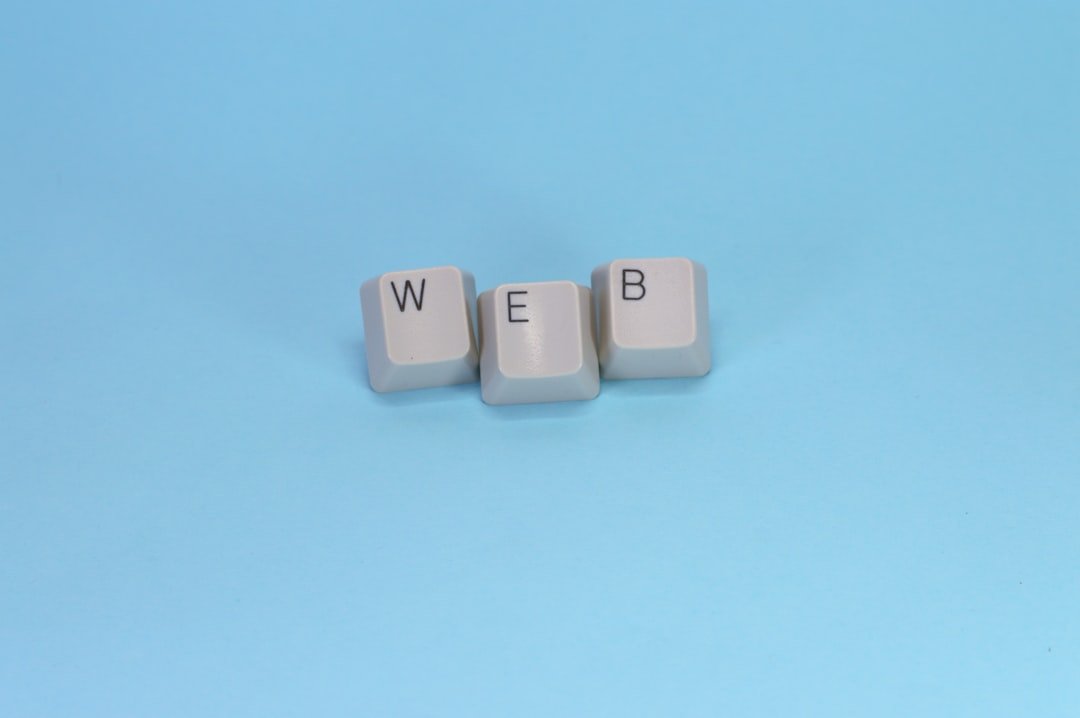google ads tips for beginners
Are you new to Google Ads and looking for ways to get started? With so many features and options available, it can be overwhelming to navigate the platform. In this article, we’ll share valuable Google Ads tips for beginners to help you create effective campaigns and achieve your marketing goals.
Understanding Google Ads Basics
Before diving into the tips, it’s essential to understand the basics of Google Ads. Google Ads, formerly known as Google AdWords, is a pay-per-click (PPC) advertising platform that allows businesses to create and display ads on Google’s search engine and other websites across the internet.
- Google Ads operates on a bidding system, where advertisers bid on specific keywords related to their business.
- The platform uses a complex algorithm to determine ad rankings, taking into account factors like bid amount, ad relevance, and landing page experience.
Setting Up Your First Google Ads Campaign
To get started with Google Ads, follow these steps:
- Create a Google Ads account and set up your billing information.
- Define your campaign goals, such as driving website traffic, generating leads, or increasing sales.
- Choose your target audience, including location, language, and demographics.
- Select the right campaign type, such as Search, Display, or Shopping.
Google Ads Tips for Beginners
1. **Conduct Keyword Research**
Keyword research is a crucial step in creating effective Google Ads campaigns. Here are some tips:
- Use tools like Google Keyword Planner, Ahrefs, or SEMrush to find relevant keywords.
- Focus on long-tail keywords with lower competition and higher conversion rates.
- Group similar keywords into ad groups to improve ad targeting.
2. **Write Compelling Ad Copy**
Your ad copy should be attention-grabbing, relevant, and persuasive. Here are some tips:
- Use clear and concise language to communicate your value proposition.
- Include a strong call-to-action (CTA) to encourage users to click on your ad.
- Test different ad variations to optimize performance.
3. **Optimize Your Landing Page**
Your landing page is where users will be directed after clicking on your ad. Here are some tips:
- Ensure your landing page is relevant to your ad and keywords.
- Use a clear and concise headline, along with a compelling offer.
- Optimize your landing page for conversions, with a clear CTA and minimal distractions.
4. **Set a Realistic Budget**
Setting a realistic budget is essential to avoid overspending on your Google Ads campaigns. Here are some tips:
- Start with a small budget and gradually increase it as you optimize your campaigns.
- Use Google Ads’ built-in budgeting features, such as daily budgets and bid adjustments.
- Monitor your campaigns regularly to ensure you’re getting the best ROI.
5. **Monitor and Optimize Your Campaigns**
Monitoring and optimizing your campaigns is crucial to achieving success on Google Ads. Here are some tips:
- Use Google Ads’ reporting features to track your campaign performance.
- Analyze your data to identify areas for improvement.
- Make data-driven decisions to optimize your campaigns and improve ROI.
Common Google Ads Mistakes to Avoid
As a beginner, it’s essential to avoid common mistakes that can waste your budget and hurt your campaigns. Here are some mistakes to watch out for:
**Not targeting the right audience**:
Make sure you’re targeting the right demographics, interests, and behaviors.
**Using irrelevant keywords**:
Ensure your keywords are relevant to your business and ad copy.
**Not optimizing for mobile**:
With most users accessing Google on mobile devices, ensure your ads and landing pages are optimized for mobile.
Conclusion
Google Ads can be a powerful tool for businesses, but it requires careful planning and execution. By following these Google Ads tips for beginners, you can create effective campaigns that drive real results. Remember to stay focused on your goals, monitor your campaigns regularly, and make data-driven decisions to optimize your performance. With time and practice, you’ll become a Google Ads expert and achieve your marketing goals.
Additional Resources
Google Ads Help Center:
A comprehensive resource for learning Google Ads.
Google Ads Keyword Planner:
A tool for finding and planning keywords.
Google Ads Academy:
A free resource for learning Google Ads fundamentals.
About Relvixis: Relvixis is a Canadian-based digital agency specializing in results-driven solutions for businesses looking to grow online.
We offer expert services in SEO optimization, web development, social media management, and marketing automation.
Our team blends creative strategy with technical precision to drive leads, enhance brand visibility, and accelerate digital performance.
To learn more or schedule a free consultation, visit
relvixis.com.