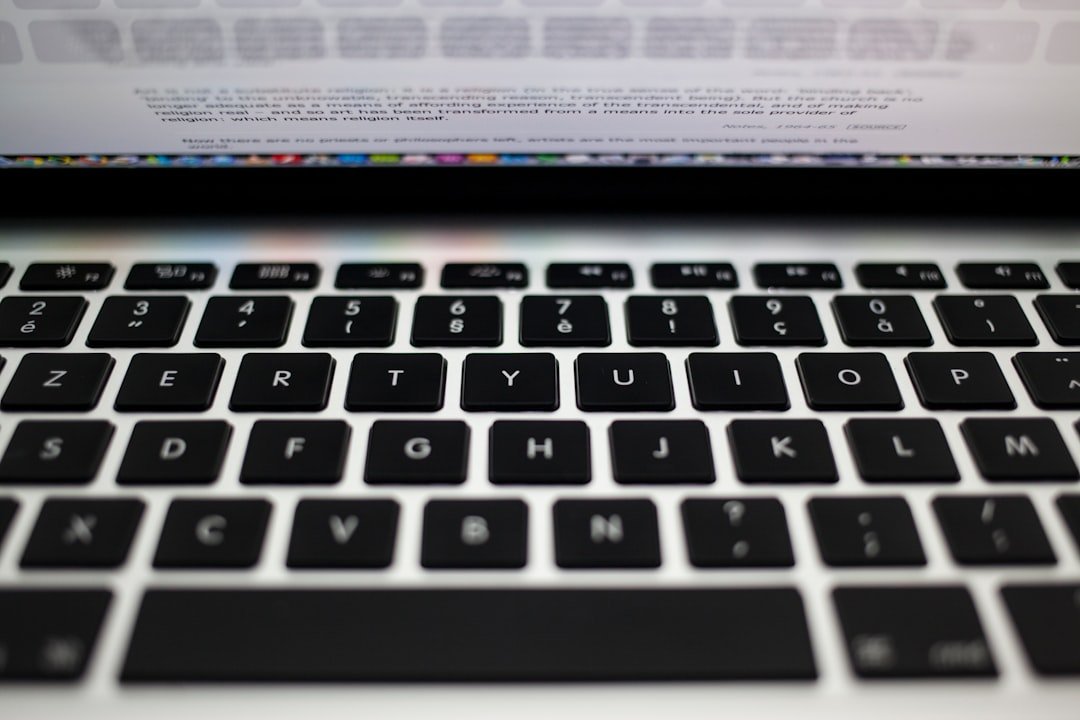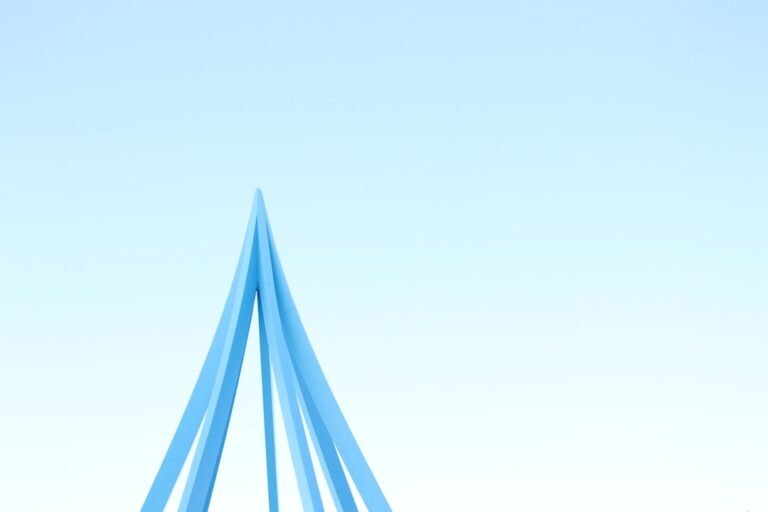google search tips cheat sheet
Are you tired of sifting through pages of irrelevant search results? Do you want to unlock the full potential of Google and find exactly what you’re looking for? Look no further! This comprehensive Google Search Tips Cheat Sheet is here to help you master the art of searching and take your online research skills to the next level.
Why You Need a Google Search Tips Cheat Sheet
With over 3.5 billion searches conducted on Google every day, it’s no secret that the search giant is a powerful tool for finding information online. However, with so many search results to sift through, it can be overwhelming to find the exact information you need. That’s where a Google Search Tips Cheat Sheet comes in – a handy guide that provides you with expert tips and tricks to optimize your search queries and get the most out of Google.
Basic Google Search Tips
Before we dive into the advanced tips, let’s cover some basic Google search tips that will help you get started:
**Use specific keywords**:
The more specific your keywords, the more accurate your search results will be. For example, instead of searching for “coffee”, try searching for “best coffee shops in New York City”.
**Use quotes**:
Searching for exact phrases within quotes will give you results that match the phrase exactly. For example, searching for “how to make a perfect cup of coffee” will give you results that contain that exact phrase.
**Use site operators**:
Site operators allow you to search within a specific website or domain. For example, searching for “site:nytimes.com news” will give you news articles from the New York Times website.
Advanced Google Search Tips
Now that you’ve got the basics covered, it’s time to take your search skills to the next level with these advanced Google search tips:
Boolean Search Operators
Boolean search operators are used to combine search terms and refine your search results. Here are some common Boolean search operators:
**AND**:
Use the AND operator to search for results that contain both terms. For example, searching for “coffee AND tea” will give you results that contain both words.
**OR**:
Use the OR operator to search for results that contain either term. For example, searching for “coffee OR tea” will give you results that contain either word.
**NOT**:
Use the NOT operator to exclude certain terms from your search results. For example, searching for “coffee NOT tea” will give you results that contain the word “coffee” but not the word “tea”.
Google Search Operators for Specific Results
Here are some Google search operators that can help you find specific types of results:
**filetype:
**: Use the filetype operator to search for specific types of files. For example, searching for “filetype:pdf coffee” will give you PDF files that contain the word “coffee”.
**inurl:
**: Use the inurl operator to search for results that contain a specific keyword in the URL. For example, searching for “inurl:coffee” will give you results that contain the word “coffee” in the URL.
**related:
**: Use the related operator to find websites that are related to a specific website. For example, searching for “related:nytimes.com” will give you websites that are similar to the New York Times.
Google Search Tips for Research and Productivity
Here are some Google search tips that can help you with research and productivity:
**Use Google Scholar**:
Google Scholar is a search engine specifically designed for scholarly literature. Use it to find academic articles, research papers, and books.
**Use Google Books**:
Google Books allows you to search within books and preview pages. Use it to find relevant information within books.
**Use Google Trends**:
Google Trends allows you to see how search volume has changed over time. Use it to track trends and patterns in search data.
Conclusion
With these Google Search Tips Cheat Sheet, you’re now equipped with the knowledge to unlock the full potential of Google and take your online research skills to the next level. Whether you’re a student, researcher, or simply a curious individual, these tips and tricks will help you find exactly what you’re looking for and make the most of your online time. Happy searching!
About Relvixis: Relvixis is a Canadian-based digital agency specializing in results-driven solutions for businesses looking to grow online.
We offer expert services in SEO optimization, web development, social media management, and marketing automation.
Our team blends creative strategy with technical precision to drive leads, enhance brand visibility, and accelerate digital performance.
To learn more or schedule a free consultation, visit
relvixis.com.