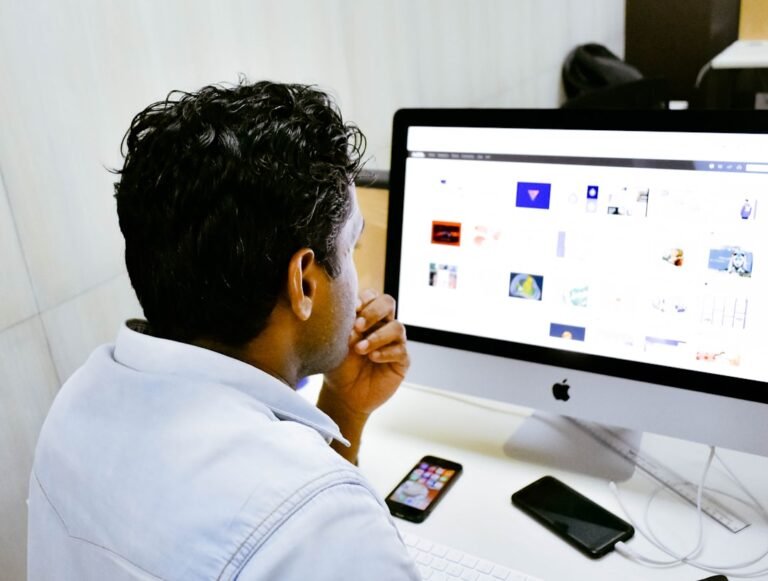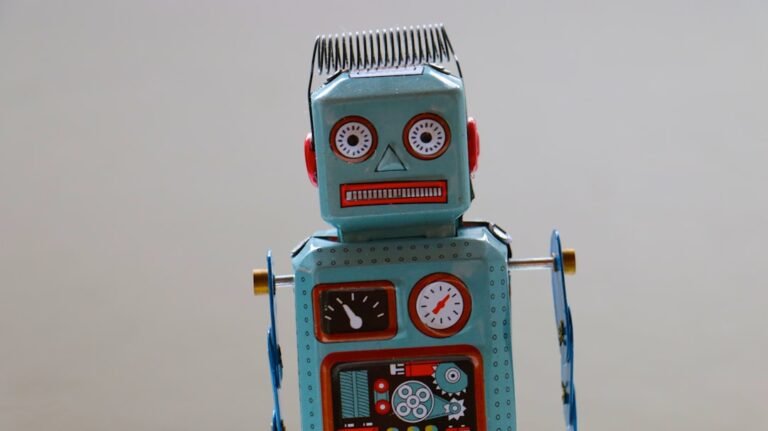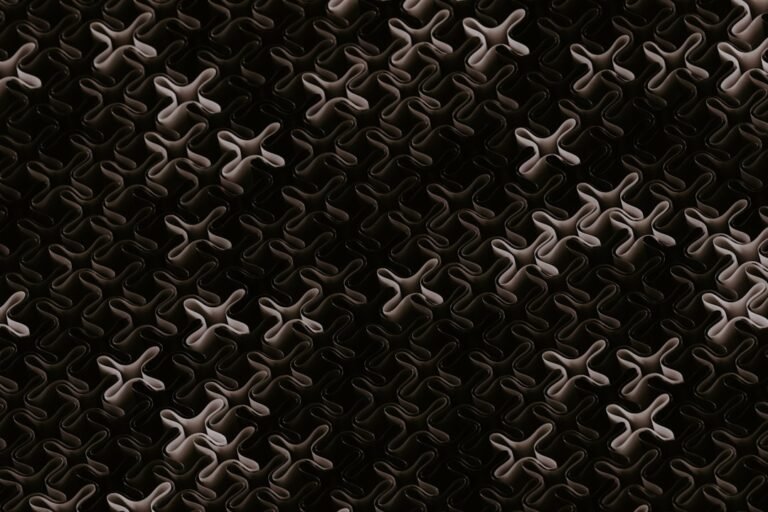google sheets
Google Sheets is a powerful, web-based spreadsheet application that has revolutionized the way we manage and analyze data. As a part of the Google Workspace suite, Google Sheets offers a wide range of features and tools that make it an ideal choice for individuals and businesses alike. In this article, we’ll take a closer look at Google Sheets, its benefits, and how to get the most out of this incredible tool.
What is Google Sheets?
Google Sheets is a free, online spreadsheet program that allows users to create, edit, and share spreadsheets in real-time. It’s an excellent alternative to traditional spreadsheet software like Microsoft Excel, offering many of the same features and functionalities. With Google Sheets, you can:
- Create and edit spreadsheets online
- Collaborate with others in real-time
- Access your spreadsheets from anywhere, on any device
- Import and export data from various sources
Benefits of Using Google Sheets
There are many benefits to using Google Sheets, including:
**Collaboration**:
Google Sheets makes it easy to work with others on a spreadsheet, regardless of their location. You can invite others to edit your spreadsheet, and they can make changes in real-time.
**Accessibility**:
Google Sheets is a cloud-based application, which means you can access your spreadsheets from anywhere, on any device with an internet connection.
**Automatic Saving**:
Google Sheets automatically saves your work as you go, so you don’t have to worry about losing your data.
**Revision History**:
Google Sheets keeps a record of all changes made to your spreadsheet, allowing you to easily revert back to a previous version if needed.
Getting Started with Google Sheets
Getting started with Google Sheets is easy. Here’s a step-by-step guide:
Creating a New Spreadsheet
1. Log in to your Google account.
2. Navigate to drive.google.com.
3. Click on the “New” button.
4. Select “Google Sheets” from the dropdown menu.
5. Choose a template or start with a blank spreadsheet.
Basic Google Sheets Features
**Sheets and Tabs**:
Google Sheets allows you to create multiple sheets within a single spreadsheet. You can add new sheets by clicking on the “+” button at the bottom of the screen.
**Formulas and Functions**:
Google Sheets offers a wide range of formulas and functions that you can use to perform calculations and data analysis.
**Conditional Formatting**:
Google Sheets allows you to apply conditional formatting to your data, making it easy to highlight trends and patterns.
Advanced Google Sheets Features
Once you’ve mastered the basics, it’s time to explore some of the more advanced features of Google Sheets:
Using Add-ons
**Google Sheets Add-ons**:
Google Sheets offers a wide range of add-ons that can enhance its functionality. From data analysis and visualization to project management and automation, there’s an add-on for almost every task.
**Popular Add-ons**:
Some popular Google Sheets add-ons include:
+ Mailchimp
+ Trello
+ Zapier
+ Supermetrics
Data Analysis and Visualization
**Data Analysis Tools**:
Google Sheets offers a range of data analysis tools, including pivot tables, charts, and graphs.
**Data Visualization**:
Google Sheets allows you to create interactive and dynamic charts and graphs that can help you visualize your data.
Tips and Tricks
Here are some tips and tricks to help you get the most out of Google Sheets:
**Use Keyboard Shortcuts**:
Google Sheets offers a range of keyboard shortcuts that can help you work more efficiently.
**Use Templates**:
Google Sheets offers a range of templates that can help you get started with your spreadsheet.
**Protect Your Data**:
Google Sheets allows you to protect your data with passwords and permissions.
Conclusion
Google Sheets is a powerful and versatile tool that can help you manage and analyze data with ease. With its range of features and tools, it’s an ideal choice for individuals and businesses alike. Whether you’re a beginner or an advanced user, Google Sheets has something to offer. By following the tips and tricks outlined in this article, you can take your Google Sheets skills to the next level and become a spreadsheet master.
About Relvixis: Relvixis is a Canadian-based digital agency specializing in results-driven solutions for businesses looking to grow online.
We offer expert services in SEO optimization, web development, social media management, and marketing automation.
Our team blends creative strategy with technical precision to drive leads, enhance brand visibility, and accelerate digital performance.
To learn more or schedule a free consultation, visit
relvixis.com.