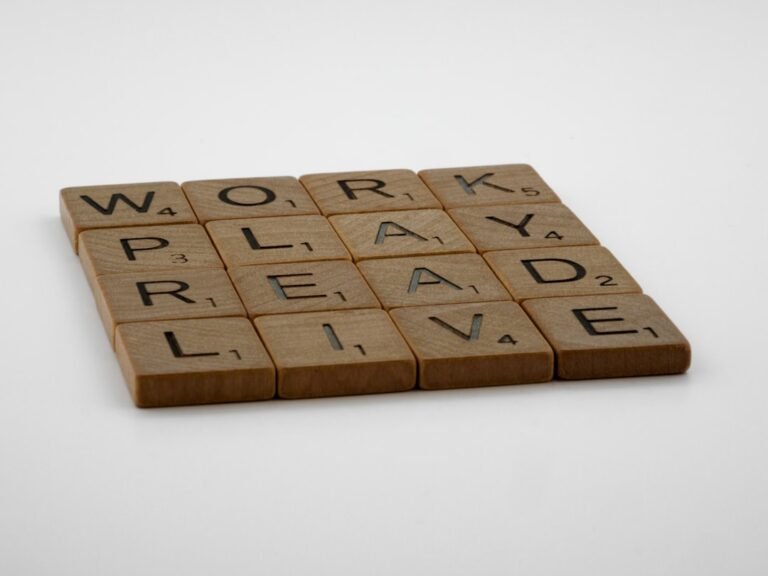how to use google ads manager
Google Ads Manager, formerly known as DoubleClick for Publishers, is a comprehensive platform designed to help publishers and advertisers manage their ad inventory, revenue, and campaigns more efficiently. In this article, we’ll walk you through the process of using Google Ads Manager to optimize your ad operations and improve your online advertising performance.
What is Google Ads Manager?
Google Ads Manager is a powerful tool that enables publishers and advertisers to manage their ad inventory, including display, mobile, and video ads. It provides a centralized platform to control ad delivery, targeting, and reporting, making it easier to optimize ad campaigns and increase revenue.
Benefits of Using Google Ads Manager
**Improved ad management**:
Google Ads Manager allows you to manage multiple ad campaigns and inventory sources from a single interface.
**Enhanced targeting**:
With Google Ads Manager, you can target specific audiences based on demographics, interests, and behaviors.
**Better reporting and analytics**:
The platform provides detailed reports and insights on ad performance, helping you make data-driven decisions.
**Increased revenue**:
By optimizing your ad inventory and targeting, you can increase your ad revenue and improve your ROI.
Setting Up Google Ads Manager
To get started with Google Ads Manager, follow these steps:
**Create a Google Ads Manager account**:
If you don’t already have a Google Ads Manager account, sign up for one on the Google website.
**Verify your website or app**:
Verify your website or app to ensure that you’re the owner and to prevent unauthorized access.
**Set up your ad inventory**:
Define your ad inventory, including ad units, ad sizes, and ad formats.
Navigating the Google Ads Manager Interface
The Google Ads Manager interface is divided into several sections:
**Home**:
The home page provides an overview of your ad performance, including revenue, impressions, and clicks.
**Inventory**:
This section allows you to manage your ad inventory, including ad units, ad sizes, and ad formats.
**Orders**:
Here, you can create and manage ad campaigns, including targeting, budgeting, and scheduling.
**Reports**:
The reports section provides detailed insights into your ad performance, including revenue, impressions, and clicks.
Creating and Managing Ad Campaigns
To create a new ad campaign in Google Ads Manager:
**Go to the Orders section**:
Navigate to the Orders section and click on the “Create” button.
**Choose your campaign type**:
Select your campaign type, including display, mobile, or video ads.
**Set your targeting options**:
Define your targeting options, including demographics, interests, and behaviors.
**Set your budget and schedule**:
Set your budget and schedule for the campaign.
Optimizing Your Ad Performance
To optimize your ad performance in Google Ads Manager:
**Monitor your ad performance**:
Regularly check your ad performance reports to identify areas for improvement.
**Adjust your targeting options**:
Adjust your targeting options to ensure that your ads are reaching the right audience.
**Optimize your ad creative**:
Test different ad creative, including images, videos, and copy, to improve engagement and conversion rates.
Conclusion
Google Ads Manager is a powerful tool that can help publishers and advertisers manage their ad inventory, revenue, and campaigns more efficiently. By following the steps outlined in this article, you can set up and use Google Ads Manager to optimize your ad operations and improve your online advertising performance. Whether you’re a seasoned pro or just getting started, Google Ads Manager can help you achieve your advertising goals and drive better results.
About Relvixis: Relvixis is a Canadian-based digital agency specializing in results-driven solutions for businesses looking to grow online.
We offer expert services in SEO optimization, web development, social media management, and marketing automation.
Our team blends creative strategy with technical precision to drive leads, enhance brand visibility, and accelerate digital performance.
To learn more or schedule a free consultation, visit
relvixis.com.