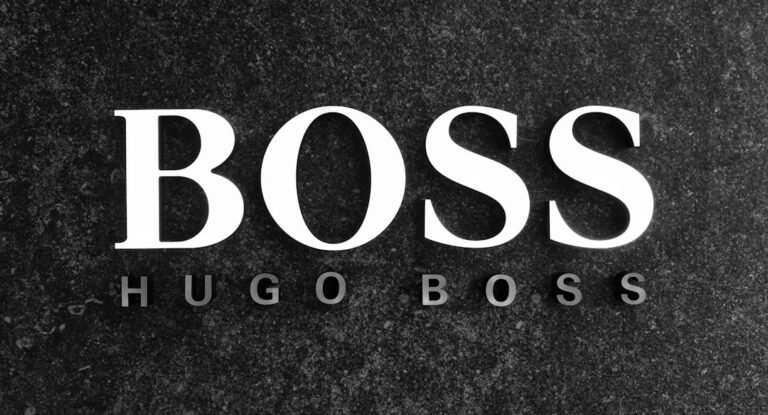learn web design without coding
Are you interested in creating visually stunning websites, but intimidated by the thought of learning to code? You’re not alone. Many people want to learn web design without coding, and the good news is that it’s entirely possible. In this article, we’ll explore the world of no-code web design and provide a step-by-step guide on how to get started.
What is No-Code Web Design?
No-code web design refers to the process of creating websites without writing a single line of code. This approach uses website builders, drag-and-drop tools, and visual interfaces to design and build websites. No-code web design is perfect for:
- Small business owners who want to create a website without hiring a developer
- Entrepreneurs who want to quickly launch a website to test their business idea
- Designers who want to focus on the visual aspects of web design without getting bogged down in code
Benefits of Learning Web Design Without Coding
Learning web design without coding has numerous benefits, including:
**Faster website creation**:
With no-code tools, you can create a website in a matter of hours or days, rather than weeks or months.
**Cost-effective**:
No-code tools often have affordable pricing plans, making it possible to create a website on a budget.
**Easy to learn**:
No-code tools are designed to be user-friendly, making it easy for beginners to learn web design without coding.
Popular No-Code Web Design Tools
Here are some popular no-code web design tools to get you started:
**Website builders**:
+ Wix
+ Squarespace
+ Weebly
**Page builders**:
+ Elementor
+ Beaver Builder
+ Thrive Architect
**Visual design tools**:
+ Figma
+ Adobe XD
+ Sketch
How to Learn Web Design Without Coding
Learning web design without coding requires practice, patience, and dedication. Here are some steps to get you started:
Step 1: Choose a No-Code Tool
Select a no-code tool that fits your needs and skill level. Consider factors such as:
- Ease of use
- Features and functionality
- Pricing plans
- Customer support
Step 2: Learn the Basics of Web Design
Understand the fundamentals of web design, including:
**Color theory**:
Learn about color palettes, contrast, and typography.
**Layout and composition**:
Understand how to create a balanced and visually appealing layout.
**User experience (UX)**:
Learn about user behavior and how to create a user-friendly interface.
Step 3: Practice and Build Projects
Practice is key to learning web design without coding. Start by building small projects, such as:
- A personal website
- A landing page
- A simple e-commerce site
Step 4: Join Online Communities and Forums
Join online communities and forums to connect with other web designers, get feedback on your work, and stay up-to-date with the latest trends and best practices.
Conclusion
Learning web design without coding is a viable option for anyone interested in creating visually stunning websites. With the right tools and resources, you can create a professional-looking website without writing a single line of code. Remember to practice regularly, stay up-to-date with the latest trends, and join online communities to connect with other web designers. Start your no-code web design journey today and see what possibilities unfold!
Additional Resources
**Online courses**:
+ Udemy
+ Skillshare
+ Coursera
**Web design blogs**:
+ Smashing Magazine
+ Web Design Ledger
+ Design Milk
**No-code communities**:
+ Reddit (r/webdesign, r/nocode)
+ Stack Overflow (no-code tag)
About Relvixis: Relvixis is a Canadian-based digital agency specializing in results-driven solutions for businesses looking to grow online.
We offer expert services in SEO optimization, web development, social media management, and marketing automation.
Our team blends creative strategy with technical precision to drive leads, enhance brand visibility, and accelerate digital performance.
To learn more or schedule a free consultation, visit
relvixis.com.