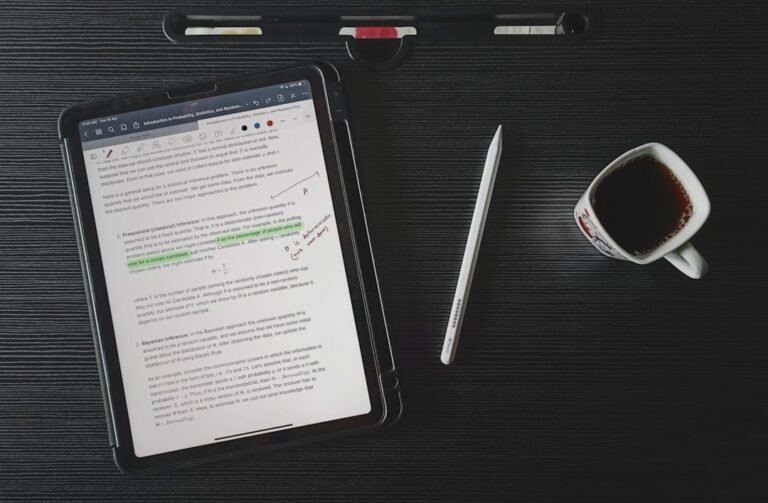practices wordpress
As the most popular content management system (CMS) in the world, WordPress powers over 40% of all websites on the internet. Its flexibility, customization options, and extensive community support make it an ideal choice for bloggers, businesses, and developers alike. However, with great power comes great responsibility. To ensure your WordPress website runs smoothly, efficiently, and securely, it’s essential to follow best practices.
Choosing the Right Hosting and Environment
Before diving into WordPress-specific practices, it’s crucial to set up a solid foundation. Your hosting environment plays a significant role in your website’s performance.
**Opt for a reputable managed WordPress host**:
Companies like WP Engine, SiteGround, and Kinsta offer optimized WordPress hosting, including automatic updates, caching, and security features.
**Ensure PHP and MySQL are up-to-date**:
WordPress requires PHP 7.4 or higher and MySQL 5.6 or higher. Keeping these updated ensures compatibility and security.
Secure Your WordPress Installation
Security is a top priority for any website. Implementing these practices will help protect your site from common threats.
Update WordPress Core, Themes, and Plugins Regularly
**Regular updates are crucial**:
Keep your WordPress core, themes, and plugins updated to prevent vulnerabilities.
**Use a plugin like WP-CLI**:
WP-CLI allows you to manage your WordPress installation from the command line, making updates and backups more efficient.
Implement Strong Passwords and Authentication
**Use strong, unique passwords**:
Ensure all user accounts have strong, unique passwords.
**Enable two-factor authentication (2FA)**:
Plugins like Two-Factor Authentication or WP 2FA add an extra layer of security.
Limit Login Attempts and Monitor Activity
**Install a plugin like Loginizer or WP Limit Login Attempts**:
These plugins limit the number of login attempts from a single IP address.
**Monitor your website’s activity**:
Regularly check your website’s logs and activity to detect potential security threats.
Optimize Your WordPress Website for Performance
A fast-loading website improves user experience and search engine rankings. Here are some optimization practices:
Optimize Images and Media
**Compress images**:
Use plugins like TinyPNG or ImageOptim to reduce image file sizes without compromising quality.
**Use a content delivery network (CDN)**:
A CDN distributes your website’s content across different servers worldwide, reducing load times.
Leverage Caching and Minification
**Install a caching plugin like W3 Total Cache or WP Rocket**:
Caching plugins cache frequently requested resources, reducing the load on your server.
**Minify CSS, JavaScript, and HTML**:
Minification reduces file sizes by removing unnecessary characters.
Choose a Lightweight Theme and Plugins
**Select a lightweight theme**:
Themes like Astra, GeneratePress, or OceanWP are optimized for performance.
**Only install necessary plugins**:
Regularly review your plugins and remove any that are no longer needed.
SEO Best Practices for WordPress
Search engine optimization (SEO) is crucial for your website’s visibility.
Use an SEO Plugin
**Install Yoast SEO or Rank Math**:
These plugins provide tools to optimize your website’s title tags, meta descriptions, and XML sitemaps.
Create High-Quality,Content
**Produce well-researched, engaging content**:
Focus on creating valuable content that addresses your audience’s needs.
**Use header tags (H1, H2, H3, etc.)**:
Organize your content with header tags to improve readability and SEO.
Conclusion
By implementing these best practices for WordPress, you’ll be well on your way to creating a secure, high-performance website that attracts and engages your target audience. Remember to:
- Regularly update your WordPress core, themes, and plugins
- Implement strong security measures
- Optimize your website for performance
- Focus on creating high-quality, SEO-friendly content
By following these guidelines, you’ll be able to harness the full potential of WordPress and achieve your online goals.
About Relvixis: Relvixis is a Canadian-based digital agency specializing in results-driven solutions for businesses looking to grow online.
We offer expert services in SEO optimization, web development, social media management, and marketing automation.
Our team blends creative strategy with technical precision to drive leads, enhance brand visibility, and accelerate digital performance.
To learn more or schedule a free consultation, visit
relvixis.com.