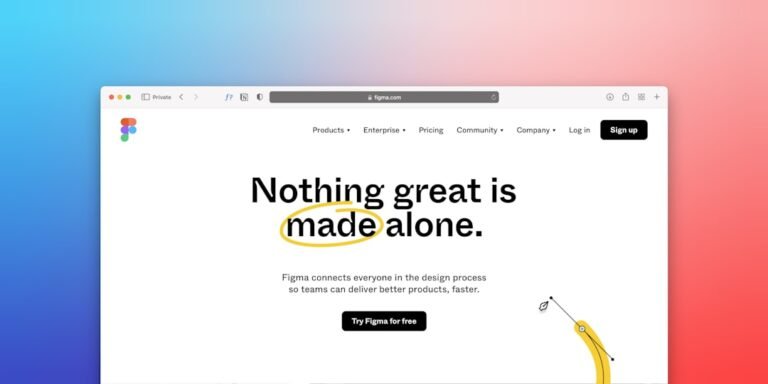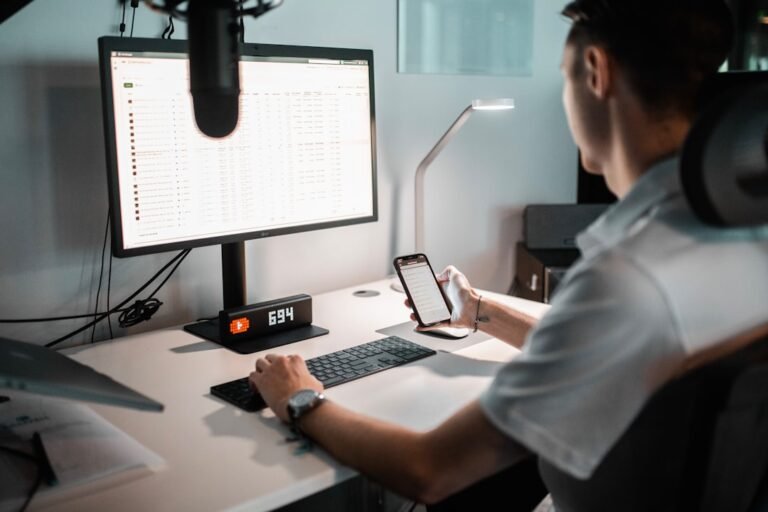shopify tutorial
Are you looking to start an online store and wondering how to get started with Shopify? Look no further! In this comprehensive Shopify tutorial, we’ll walk you through the process of setting up your online store, from signing up for Shopify to launching your site. By the end of this guide, you’ll have a fully functional online store ready to sell products.
What is Shopify and Why Should You Use It?
Shopify is a popular e-commerce platform that allows you to create and manage an online store. With Shopify, you can sell products, manage inventory, and process payments all in one place. Here are some reasons why you should use Shopify:
**Ease of use**:
Shopify is user-friendly and easy to navigate, even for those without technical expertise.
**Customizable**:
Shopify offers a wide range of customizable templates and themes to help you create a unique online store.
**Scalable**:
Shopify can grow with your business, handling high traffic and sales volumes with ease.
**Secure**:
Shopify provides a secure payment gateway and SSL encryption to protect your customers’ data.
Setting Up Your Shopify Account
To get started with Shopify, follow these steps:
Step 1: Sign Up for Shopify
Go to [Shopify.com](http:
//shopify.com) and click on “Get started.”
- Enter your email address, password, and store name.
- Click on “Create account.”
Step 2: Choose Your Plan
- Shopify offers a 14-day free trial, allowing you to test the platform before committing to a plan.
Choose from various plans, including:
**Basic Shopify**:
$29/month (billed annually) or $39/month (billed monthly)
**Shopify**:
$79/month (billed annually) or $105/month (billed monthly)
**Advanced Shopify**:
$299/month (billed annually) or $399/month (billed monthly)
Step 3: Set Up Your Store
- Add your store’s name, address, and contact information.
- Choose your store’s currency and time zone.
Customizing Your Shopify Store
Once you’ve set up your account, it’s time to customize your store:
Step 1: Choose a Theme
- Browse Shopify’s theme store and choose a theme that suits your brand.
- Click on “Get” to download and install the theme.
Step 2: Customize Your Theme
- Use Shopify’s drag-and-drop editor to customize your theme’s layout and design.
- Add your logo, change colors and fonts, and add custom sections.
Step 3: Add Products
- Click on “Products” and then “Add product.”
- Enter product details, including title, description, price, and images.
Setting Up Payment and Shipping Options
To start selling, you need to set up payment and shipping options:
Step 1: Set Up Payment Gateways
- Go to “Settings” and then “Payments.”
- Choose from various payment gateways, including Shopify Payments, PayPal, and credit card processors.
Step 2: Set Up Shipping Options
- Go to “Settings” and then “Shipping.”
- Set up shipping rates, zones, and carriers.
Launching Your Shopify Store
Once you’ve set up your store, it’s time to launch:
Step 1: Test Your Store
- Test your store’s functionality, including payment and shipping options.
- Make sure everything is working as expected.
Step 2: Launch Your Store
- Click on “Launch” to make your store publicly visible.
- Promote your store on social media, email, and other marketing channels.
Conclusion
In this Shopify tutorial, we’ve walked you through the process of setting up your online store. From signing up for Shopify to launching your site, we’ve covered everything you need to know to get started. With Shopify, you can create a professional online store and start selling products in no time. Whether you’re a seasoned entrepreneur or just starting out, Shopify is an excellent choice for e-commerce.
By following this tutorial, you’ll be well on your way to creating a successful online store. Happy selling!
About Relvixis: Relvixis is a Canadian-based digital agency specializing in results-driven solutions for businesses looking to grow online.
We offer expert services in SEO optimization, web development, social media management, and marketing automation.
Our team blends creative strategy with technical precision to drive leads, enhance brand visibility, and accelerate digital performance.
To learn more or schedule a free consultation, visit
relvixis.com.