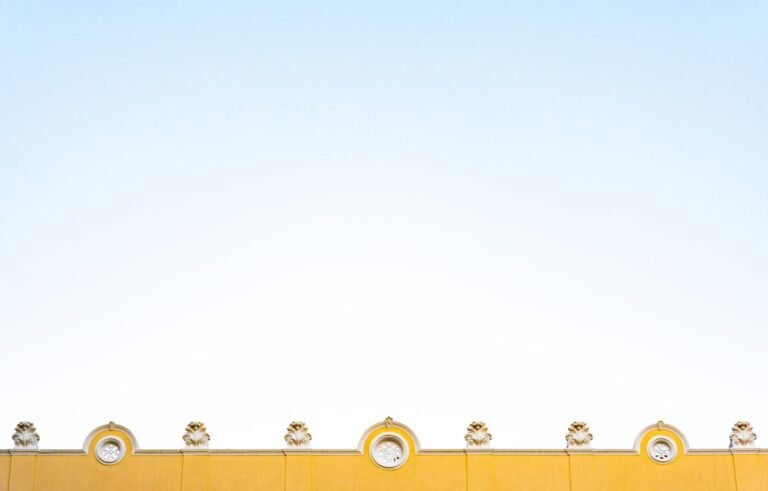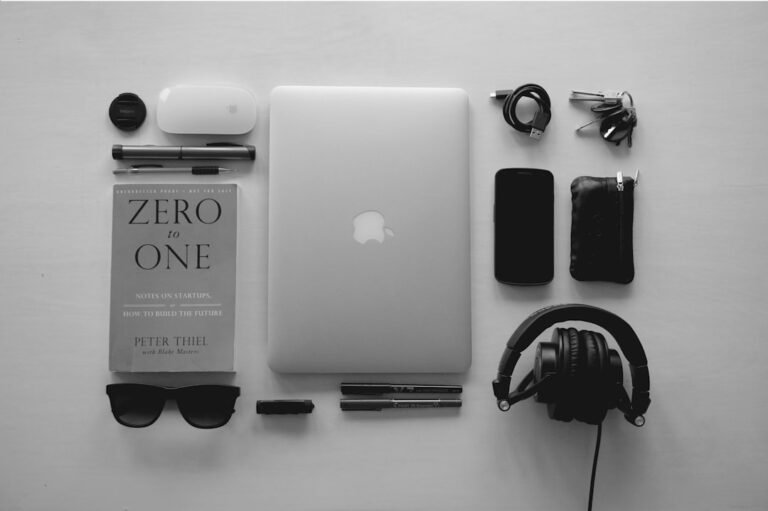tips for wordpress
As the most popular content management system (CMS) in the world, WordPress powers over 40% of all websites on the internet. With its ease of use, flexibility, and extensive plugin library, it’s no wonder why WordPress has become the go-to platform for bloggers, businesses, and developers alike. However, with great power comes great responsibility. To get the most out of your WordPress website, you need to optimize its performance, security, and functionality. In this article, we’ll share valuable tips for WordPress that will help you achieve just that.
Choosing the Right Theme and Plugins
When it comes to WordPress, your theme and plugins are the building blocks of your website. Here are some tips to keep in mind:
**Select a lightweight theme**:
A lightweight theme is essential for fast page loading times. Look for themes with a small file size and a simple design.
**Use reputable plugins**:
With over 50,000 plugins available, it’s easy to get overwhelmed. Stick to well-known and well-maintained plugins with good reviews and regular updates.
**Limit the number of plugins**:
Too many plugins can slow down your website. Only install the plugins you need, and regularly review your plugin list to remove any unnecessary ones.
Optimizing Performance
A fast website is essential for user experience and search engine rankings. Here are some tips to optimize your WordPress website’s performance:
Caching and Content Delivery Networks (CDNs)
**Install a caching plugin**:
Caching plugins like WP Super Cache, W3 Total Cache, or WP Rocket can significantly improve your website’s loading times.
**Use a CDN**:
A CDN can distribute your website’s content across different servers worldwide, reducing latency and improving page loading times.
Image Optimization
**Compress images**:
Use image compression plugins like TinyPNG or ImageOptim to reduce the file size of your images.
**Use lazy loading**:
Lazy loading plugins like Lazy Load or WP Lazy Load can defer image loading until the user scrolls to the image.
Securing Your WordPress Website
Security is a top priority for any website. Here are some tips to keep your WordPress website secure:
**Keep WordPress and plugins up-to-date**:
Regularly update WordPress and your plugins to ensure you have the latest security patches.
**Use strong passwords**:
Use strong, unique passwords for all user accounts, and consider implementing two-factor authentication.
**Install a security plugin**:
Security plugins like Wordfence or MalCare can help protect your website from malware, brute-force attacks, and other security threats.
SEO Best Practices
Search engine optimization (SEO) is crucial for any website. Here are some SEO best practices for WordPress:
**Use SEO-friendly URLs**:
Use descriptive, keyword-rich URLs for your pages and posts.
**Optimize your content**:
Use keywords strategically throughout your content, but avoid keyword stuffing.
**Install an SEO plugin**:
SEO plugins like Yoast SEO or All in One SEO Pack can help you optimize your website’s meta tags, titles, and descriptions.
Conclusion
About Relvixis: Relvixis is a Canadian-based digital agency specializing in results-driven solutions for businesses looking to grow online.
We offer expert services in SEO optimization, web development, social media management, and marketing automation.
Our team blends creative strategy with technical precision to drive leads, enhance brand visibility, and accelerate digital performance.
To learn more or schedule a free consultation, visit
relvixis.com.