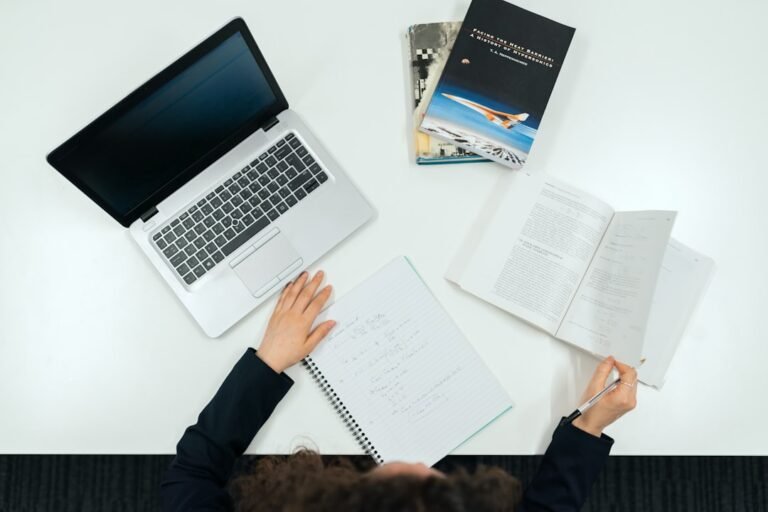wordpress developer guidelines
As a WordPress developer, following established guidelines is crucial for building scalable, secure, and maintainable websites. In this article, we’ll outline the essential WordPress developer guidelines to help you create high-quality sites that meet the needs of your clients and users.
Understanding WordPress Coding Standards
WordPress has its own set of coding standards that ensure consistency across the platform. Familiarizing yourself with these standards is vital for any WordPress developer.
- Use PHP 7.4 or higher, as recommended by WordPress
- Follow the WordPress coding standards for PHP, HTML, CSS, and JavaScript
- Use a code editor or IDE with syntax highlighting and auto-completion
PHP Coding Standards
- Use four spaces for indentation
- Keep lines under 80 characters
- Use single quotes for string literals
- Avoid using `extract()` and `import()`
Secure Coding Practices
Security is a top priority when building WordPress sites. Implementing secure coding practices helps protect your site from common vulnerabilities.
- Validate and sanitize user input
- Use prepared statements for database queries
- Avoid using deprecated functions and plugins
- Keep WordPress core, themes, and plugins up-to-date
Data Validation and Sanitization
- Use `wp_unslash()` to remove slashes from user input
- Use `sanitize_text_field()` to sanitize text input
- Use `intval()` to validate integer input
Performance Optimization
Optimizing your WordPress site’s performance is crucial for user experience and search engine rankings.
- Use a caching plugin like WP Rocket or W3 Total Cache
- Optimize images using tools like ImageOptim or ShortPixel
- Minify and compress CSS, JavaScript, and HTML files
- Use a content delivery network (CDN)
Database Optimization
- Use efficient database queries
- Avoid using `SELECT \*`
- Use indexing to improve query performance
- Regularly clean up database tables
Accessibility Guidelines
Ensuring your WordPress site is accessible to all users is essential for inclusivity and compliance.
- Follow the Web Content Accessibility Guidelines (WCAG 2.1)
- Use semantic HTML and ARIA attributes
- Provide alternative text for images
- Ensure keyboard navigation and screen reader support
Semantic HTML
- Use header tags (H1-H6) for headings
- Use paragraph tags for text content
- Use list tags for lists
- Use anchor tags for links
Deployment and Maintenance
Proper deployment and maintenance are critical for ensuring your WordPress site runs smoothly.
- Use a version control system like Git
- Deploy changes to a staging environment before pushing to production
- Regularly update WordPress core, themes, and plugins
- Monitor site performance and security
Backup and Recovery
- Use a backup plugin like UpdraftPlus or VaultPress
- Schedule regular backups
- Test backup files regularly
- Have a disaster recovery plan in place
Conclusion
By following these WordPress developer guidelines, you’ll be well on your way to building scalable, secure, and maintainable sites that meet the needs of your clients and users. Remember to stay up-to-date with the latest WordPress developments, best practices, and security patches to ensure your sites remain secure and performant.
Whether you’re a seasoned WordPress developer or just starting out, adhering to these guidelines will help you create high-quality sites that stand out in a crowded online landscape. By prioritizing coding standards, security, performance, accessibility, and deployment best practices, you’ll be able to build sites that are both functional and enjoyable to use.
About Relvixis: Relvixis is a Canadian-based digital agency specializing in results-driven solutions for businesses looking to grow online.
We offer expert services in SEO optimization, web development, social media management, and marketing automation.
Our team blends creative strategy with technical precision to drive leads, enhance brand visibility, and accelerate digital performance.
To learn more or schedule a free consultation, visit
relvixis.com.