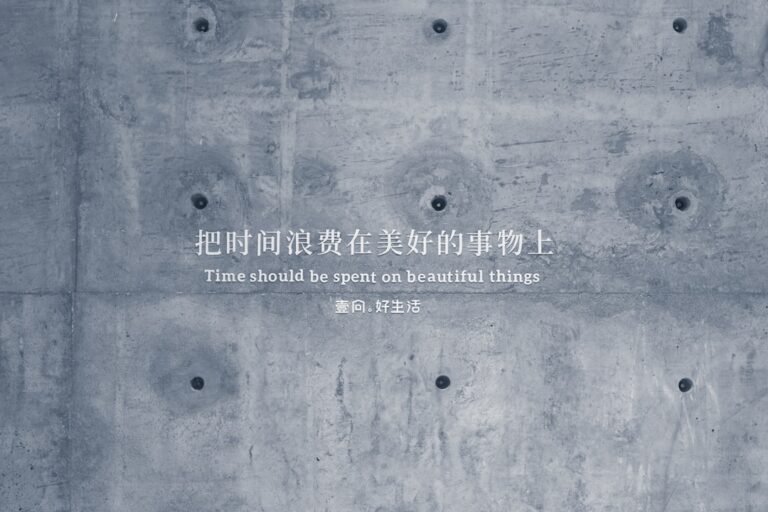wordpress development tutorial for beginners
As a beginner, diving into WordPress development can seem daunting, but with the right guidance, you can build a solid foundation and create stunning websites. In this comprehensive tutorial, we’ll walk you through the basics of WordPress development, covering essential topics, tools, and best practices. By the end of this article, you’ll be well-equipped to start building your own WordPress projects.
What is WordPress Development?
WordPress development involves creating and customizing websites using the WordPress content management system (CMS). With over 60 million websites powered by WordPress, it’s a popular choice for bloggers, businesses, and developers alike. WordPress development encompasses a range of tasks, including:
Theme development:
creating custom themes to change the look and feel of a website
Plugin development:
building custom plugins to extend the functionality of a website
Custom post types and fields:
creating tailored content types and metadata
Front-end development:
crafting responsive and interactive user interfaces
Setting Up Your Development Environment
Before you start building, you’ll need to set up your development environment. Here are the essential tools you’ll need:
**Local development server**:
install a local server like MAMP (Mac) or XAMPP (Windows) to run WordPress on your computer
**Code editor**:
choose a code editor like Visual Studio Code, Sublime Text, or Atom to write and edit your code
**WordPress installation**:
download and install WordPress on your local server
**Version control**:
familiarize yourself with Git and GitHub for version control and collaboration
Understanding WordPress Core Concepts
To build a solid foundation in WordPress development, it’s crucial to understand the following core concepts:
Themes and Templates
- Themes control the look and feel of a website
- Templates define the structure and layout of pages and posts
**Template hierarchy**:
understand how WordPress resolves template files
Plugins and Hooks
- Plugins extend the functionality of a website
- Hooks allow you to execute custom code at specific points in WordPress
**Action hooks**:
use `add_action()` to attach custom functions to specific events
**Filter hooks**:
use `add_filter()` to modify data and variables
Posts, Pages, and Custom Post Types
- Posts and pages are the basic content types in WordPress
- Custom post types allow you to create tailored content types
**Post meta**:
use custom fields to store additional metadata
Building Your First WordPress Theme
Now that you have a solid understanding of WordPress core concepts, it’s time to build your first theme. Here’s a step-by-step guide:
Step 1: Create a New Theme Folder
- Create a new folder in `wp-content/themes/` and name it (e.g., `my-first-theme`)
Step 2: Create Essential Theme Files
`style.css`:
add theme metadata and styles
`index.php`:
define the basic template structure
`header.php` and `footer.php`:
create reusable header and footer templates
Step 3: Add Template Files
`page.php` and `post.php`:
create templates for pages and posts
`template-parts/`:
create reusable template parts for common elements
Next Steps and Resources
Congratulations! You’ve completed this WordPress development tutorial for beginners. To further improve your skills:
**Practice and build projects**:
start building your own WordPress projects and experimenting with different techniques
**Explore WordPress documentation**:
dive deeper into WordPress core functions, hooks, and APIs
**Join online communities**:
participate in online forums, groups, and social media communities to connect with other developers
Conclusion
About Relvixis: Relvixis is a Canadian-based digital agency specializing in results-driven solutions for businesses looking to grow online.
We offer expert services in SEO optimization, web development, social media management, and marketing automation.
Our team blends creative strategy with technical precision to drive leads, enhance brand visibility, and accelerate digital performance.
To learn more or schedule a free consultation, visit
relvixis.com.