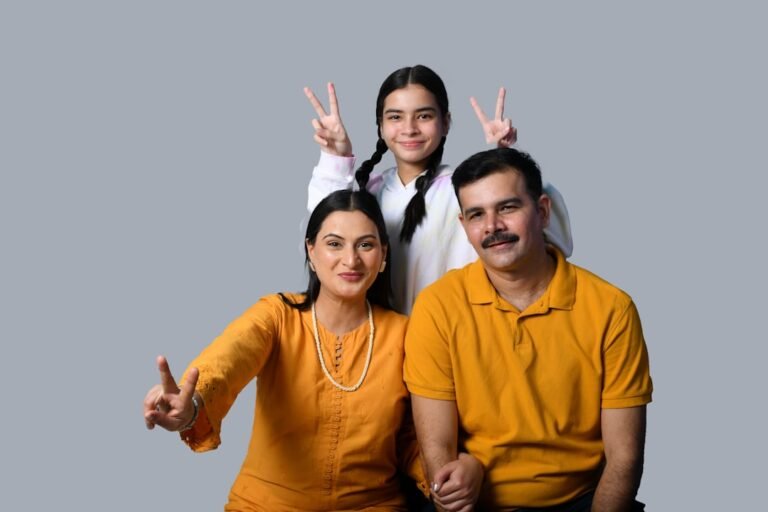wordpress theme development beginner’s guide
As a beginner, diving into WordPress theme development can seem daunting. However, with the right guidance, you can create stunning and functional themes that showcase your creativity. In this comprehensive guide, we’ll walk you through the basics of WordPress theme development, covering essential concepts, tools, and best practices.
Understanding WordPress Themes
Before we dive into theme development, let’s briefly discuss what WordPress themes are and how they work.
- A WordPress theme is a collection of files that control the visual appearance of a WordPress website.
- Themes determine the layout, design, and functionality of a website.
- WordPress themes are made up of various files, including PHP, CSS, and HTML.
Setting Up Your Development Environment
To start developing WordPress themes, you’ll need to set up a suitable development environment. Here are the essential tools you’ll need:
**Local Development Server**:
Install a local development server like XAMPP, MAMP, or WAMP to create a test environment for your theme.
**Code Editor**:
Choose a code editor like Visual Studio Code, Sublime Text, or Atom to write and edit your code.
**WordPress Installation**:
Install WordPress on your local server to test and debug your theme.
Basic Theme Structure
A WordPress theme consists of several files and directories. Here’s an overview of the basic theme structure:
**style.css**:
The main stylesheet for your theme.
**index.php**:
The primary template file for your theme.
**header.php**:
The header template file.
**footer.php**:
The footer template file.
**page.php**:
The page template file.
**post.php**:
The post template file.
Creating a Basic Theme
Let’s create a basic WordPress theme to get you started.
Step 1: Create a New Theme Folder
Create a new folder in the `wp-content/themes` directory of your WordPress installation. Name your theme folder (e.g., “my-basic-theme”).
Step 2: Create the Essential Files
Create the following files in your theme folder:
- `style.css`
- `index.php`
- `header.php`
- `footer.php`
Step 3: Add Theme Information
In your `style.css` file, add the following theme information:
“`css
/*
Theme Name: My Basic Theme
Theme URI: https://example.com
Version: 1.0
Author: Your Name
Author URI: https://example.com
*/
“`
Understanding Template Files
Template files are the building blocks of a WordPress theme. Here’s an overview of the most common template files:
**index.php**:
The primary template file that displays the homepage.
**page.php**:
The page template file that displays static pages.
**post.php**:
The post template file that displays blog posts.
**header.php**:
The header template file that includes the header section.
**footer.php**:
The footer template file that includes the footer section.
Working with Template Parts
Template parts are reusable sections of code that can be included in multiple template files. Here are some common template parts:
**header-image.php**:
A template part for displaying a header image.
**footer-widgets.php**:
A template part for displaying footer widgets.
Using WordPress Functions
WordPress provides a range of functions to help you build dynamic and interactive themes. Here are some essential functions:
**wp_enqueue_style**:
Enqueues a stylesheet.
**wp_enqueue_script**:
Enqueues a script.
**the_title**:
Displays the post or page title.
**the_content**:
Displays the post or page content.
Best Practices for WordPress Theme Development
Here are some best practices to keep in mind when developing WordPress themes:
**Follow WordPress coding standards**:
Adhere to WordPress coding standards to ensure your theme is maintainable and secure.
**Use child themes**:
Use child themes to customize and extend parent themes.
**Test thoroughly**:
Test your theme on different browsers, devices, and screen sizes.
Conclusion
About Relvixis: Relvixis is a Canadian-based digital agency specializing in results-driven solutions for businesses looking to grow online.
We offer expert services in SEO optimization, web development, social media management, and marketing automation.
Our team blends creative strategy with technical precision to drive leads, enhance brand visibility, and accelerate digital performance.
To learn more or schedule a free consultation, visit
relvixis.com.